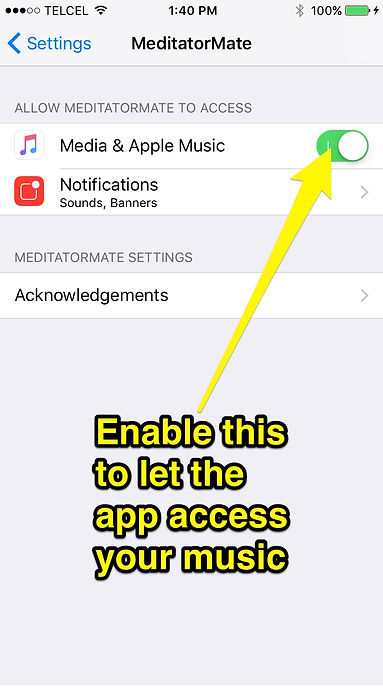MeditatorMate®
App
Support

CATEGORIES
The app let you add as many practices you wish to track. Lets say you want to track your meditation and Yoga practice. Then just add the practice in the menu categories. You have then a journal for each and you can track them in the Progress section.
Select the practice you are going to do and start the timer. The app will log the time automatically.

PRESETs
The app let you add as many presets as you need. You can set up each, rename them, or delete them.

RATE YOUR PRACTICE
This feature is intended to track the attention or focus you put in your practice. Sometimes we are full focused in the practice, sometimes not. So with this feature you can rate it form 1 to 4. We suggest the rating like this:
1. Regular (not focused)
2. Good (more or less focused)
3. Very Good (but not my best)
4. Excellent (Focused)
You will see in the charts in the Progress section and in the journal the color for each session.
You may disable this feature in the settings of the App if you don't use it.

Journal
In the Journal section, you can edit your sessions, delete or move them to another category. Just swipe to the left the row and select the option that suits for you.
Tap a row to add a note about the session

MUSIC:
When you first use the app and enter to the Music section, it will ask you to give your permission to access your media library so you can select your music to play during the meditation. If you give permission you are able to select the music from your library. If you don't give permission then you will not be able to select the music.
If you didn't give the permission and later you want to add music to your practice, then you must go to the settings of your phone and look for MeditatorMate. Then enable the Media & Apple Music like so: